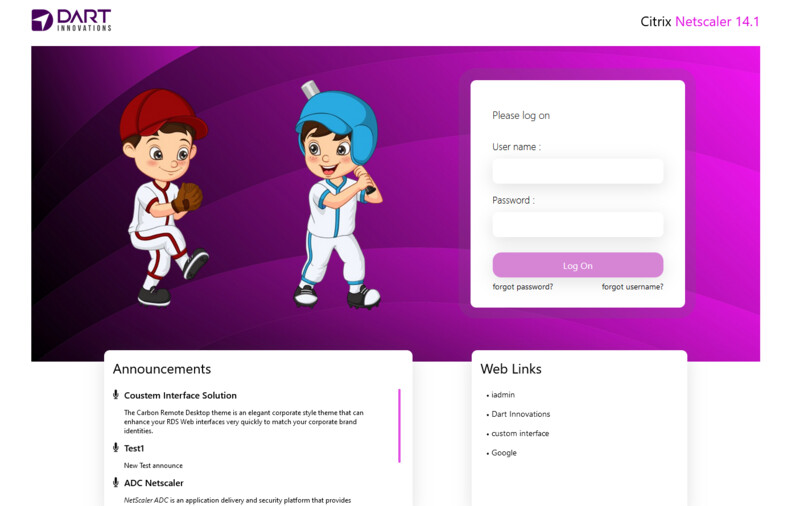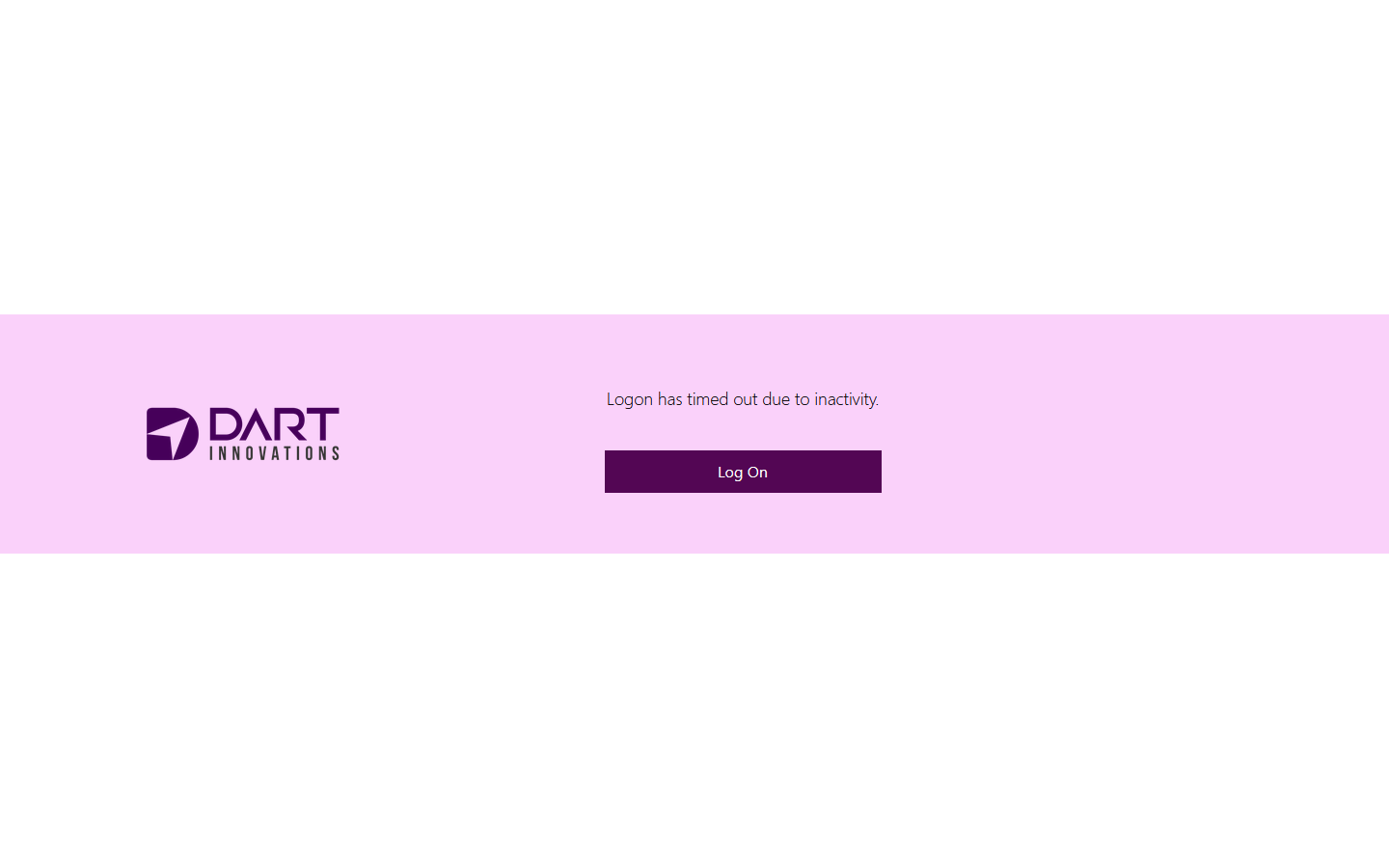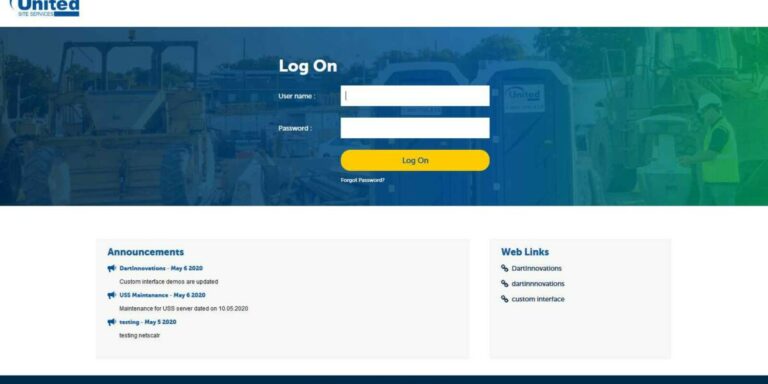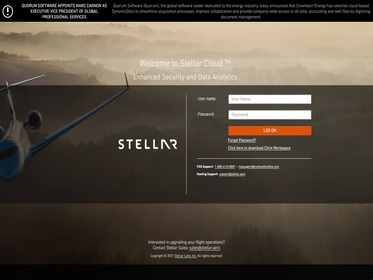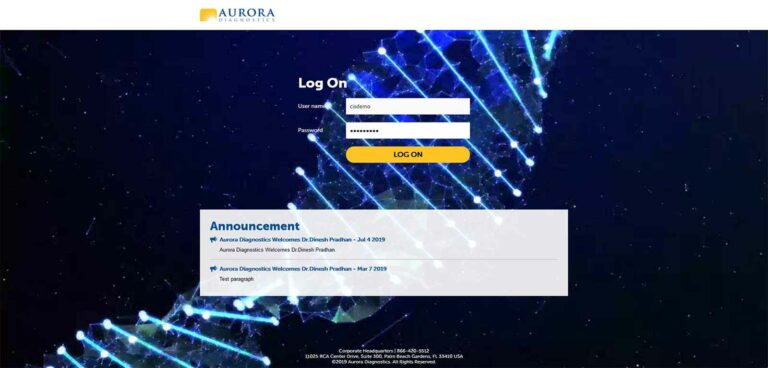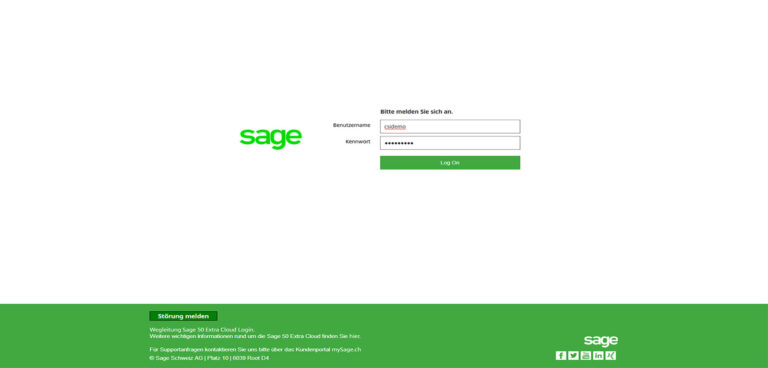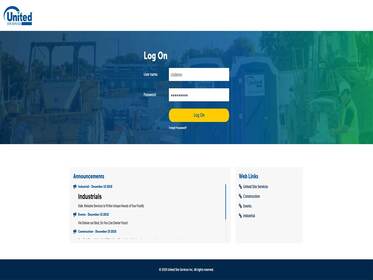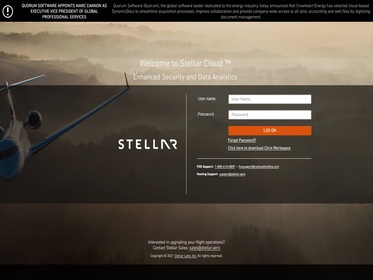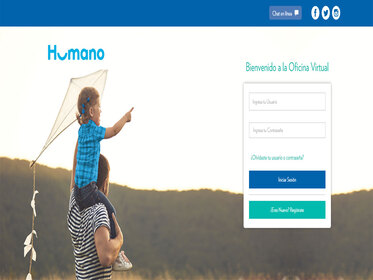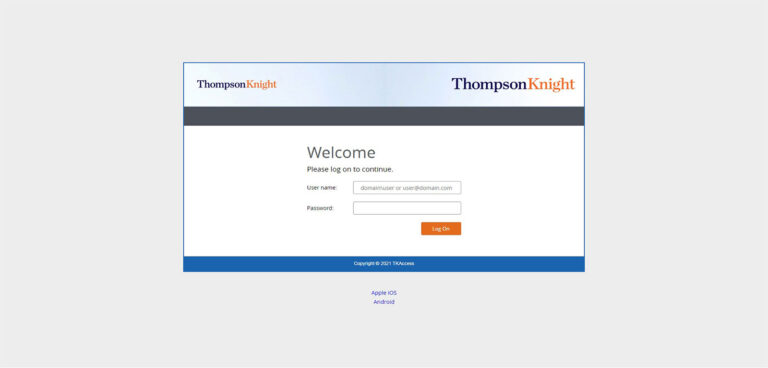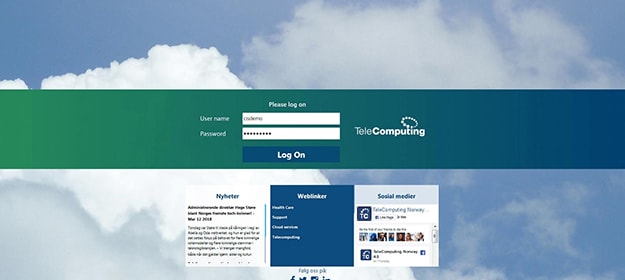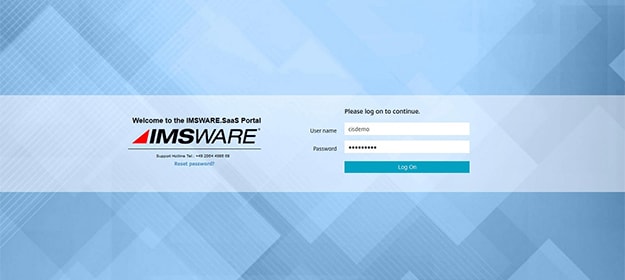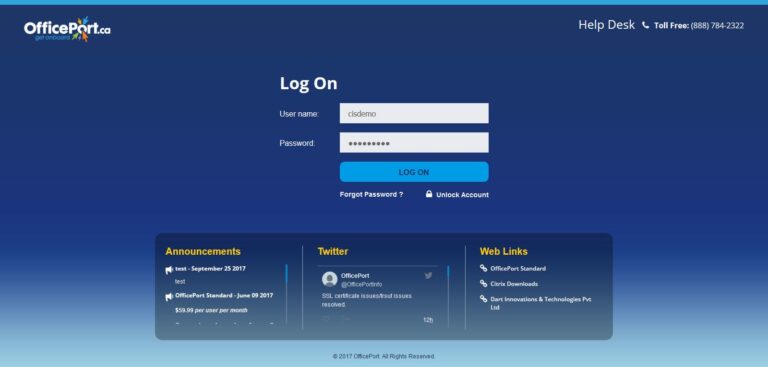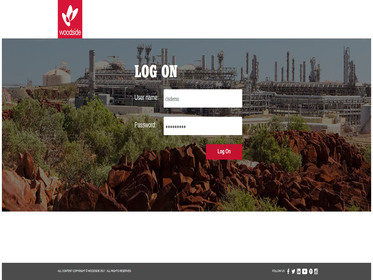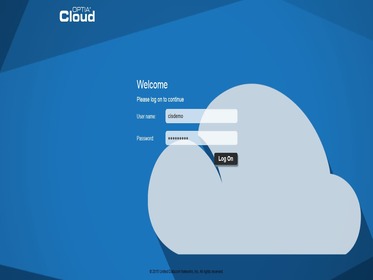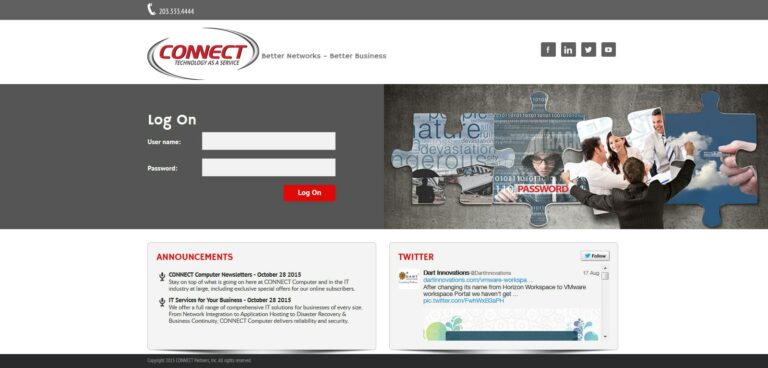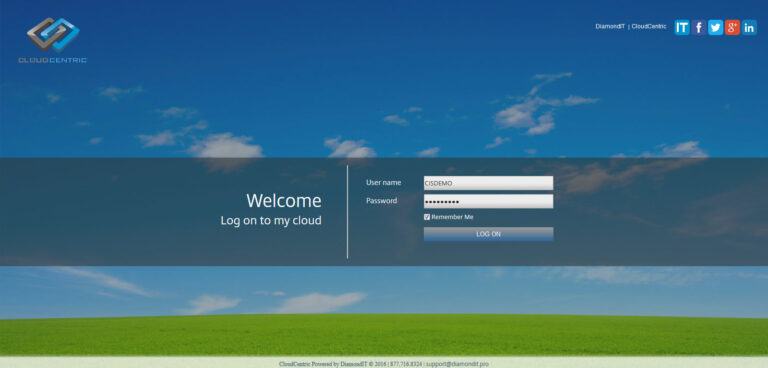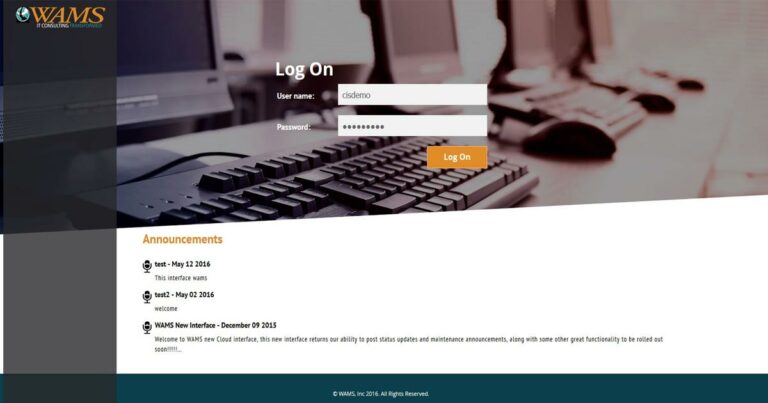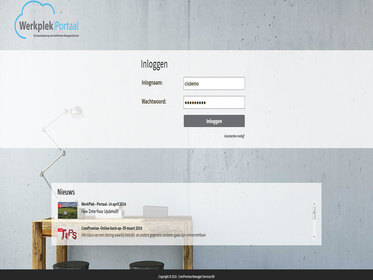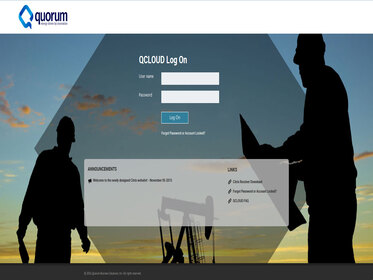Citrix NetScaler Customization
Custom branded interfaces for Citrix NetScaler Gateway and Unified Gateway
Citrix NetScaler is an Application Delivery Control (ADC) that has been widely used by many companies especially as an access point to most Citrix Environments such as Citrix Virtual Apps (Formerly XenApp), Virtual Desktops (Formerly XenDesktop) etc. Citrix ADC can be used as a secured logon page with Citrix StoreFront as well as with other web applications especially when it comes to remote access over internet. No matter what purpose you use it where our Custom Citrix NetScaler branding solution fits for all your needs. It is all about personalizing your interface with utility addition for a better user experience.
We offer our Custom Interface solutions for Citrix NetScaler in 4 ways.
Custom NetScaler logon pages. [Login, logoff and expired password pages]
Custom NetScaler logon with StoreFront Receiver Web
Custom NetScaler login and Portal pages.
Custom NetScaler login and NetScaler Web Interface
Out of these, the most popular branding package is “Custom NetScaler with Citrix StoreFront”. The reason because, there are most enterprises use Citrix NetScaler Gateway as the access point for their Citrix Virtual Apps and Desktops websites.
We work on core customization as well using portal themes option provided by Citrix NetScaler based on the need. Although the portal themes have very minimal options for branding we can able to manage it using the custom themes with custom css and JS workaround. Sometimes the core customization using files are very fit and we can use Responder policy on URL based if you are hosting multiple virtual servers in one appliance. Anyway, we can able to bring in any look and feel and custom features you need on the Citrix NetScaler logon pages.
We advise you to go with full-fledged customization which increases only a little cost but full fills your branding need. Dart Innovations offers full customization with your company’s brand over the Citrix NetScaler screens like logon/logoff, Manage OTP, Password page, choices pages and portal pages. So the creativity is unlimited here, where we can touch any part of interface and provide each interface element matching your existing web identity or the new design you prefer to go.
Dart Innovations can brand as well help you setup the AAA pages, manage OTP and other NetScaler login schemas based on your needs. Dart Innovations can offer advanced customization over the Citrix ADC (NetScaler) logon page by providing some useful custom features on it. We also offer IAdmin module, a web based managed utility where you can manage all these custom features.
These are some custom features we offer for Citrix ADC (NetScaler) login page
Announcements
This feature lets you post all your important messages, news and announcements on your Custom NetScaler login page. You can manage these short messages from the IAdmin back end using options like post, edit, delete, activate and deactivate.
Web Links
This utility allows you to present your important links, resources on your Custom NetScaler login pages. The IAdmin interface allows you to post, edit, delete, activate and deactivate the links. This can be called as company links, web links, bookmarks or useful resources..
Forgot Password
This option is placed on the Custom NetScaler login page which helps user to reset password and recover their password by self when they have forgot their original password. It works in the similar fashion of how most Forgot Password reset flow works in web.
Forgot Username
Similar to Forgot Password this option helps to recover the username itself for users who forgot their username of Citrix NetScaler /Active directory. This can be validated against their AD email address or phone number. User receives their username in email on completion of successful validation
Password Reset – Admin
This is an IAdmin back end module which allows administrator to reset a user password and send the new password via email. The module clearly validates against your AD password policy and allows you reset the password of a user in a single step. The feature saves lot time by avoiding the need of logging into Active Directory system.
Create Active Directory users – Admin
This is an IAdmin module that lets your administrators to create your active directory users from the web interface itself. You can create users with all user information such as company, email, title, phone and others. You can assign them to specific OU and groups as well. Once created user will be receiving an email with username and randomly generated password.
Social widgets integration
You can integrate your Twitter feed or Facebook widget into your Custom NetScaler logon pages. The widget settings can be managed via IAdmin back end.
Other Widgets
These are some widgets we can integrate on your login and/or after login pages of your custom NetScaler login page. These are just few widgets as example but you can come up with your own options to make your custom RD Web interface richer look.
reCAPTCHA
We can implement reCAPTCHA at RD Web login as well after login pages. We can implement both google reCAPTCHA 2 as well reCAPTCHA 3. We can also implement any other 3rd party captcha solution if you have specific one. The reCAPTCHA, specially the google reCAPTCHA 3 provides you better security for your RD Web login with detailed analytics of traffic as well as suspicious traffic at your reCAPTCHA dashboard.
IAdmin (Interface Admin Management Module)
IAdmin is a free module ships with your custom interface package which runs as a separate website. It helps you to manage all your custom features. Example, you can add, edit, delete and sort your announcements or web links using this module. The features like Password Reset By Admin, Create AD Users are IAdmin specific modules. You can also manage email template that is sent during the password reset or user creation from the IAdmin module. We can also add any additional CMS modules such as Manage logos, Manage Promo Banners, or Manage Branding Elements (that let’s you manage your custom logo, background image) or anything you need upon your specific request. The IAdmin has an option called Web Encrypt/Decrypt which provides additional security by allowing you to encrypt your SQL/LDAP connection strings in your web config file.
Our IAdmin Interface ships with all our Custom Interface packages if your package contains at least one Custom Feature. We also like to hear from you if you have a different idea that want to make as custom feature and provide it on your NetScaler login or in any other interfaces.
We customize all versions of NetScaler interface starts from NetScaler 10.0, Citrix ADC 12.0, 13.1 till Citrix NetScaler 14.1. We can also help you upgrade your custom interface from old version to latest.
Frequently Asked Questions
We can customize all versions of NetScaler that starts from 7.0 to the latest (12.x) versions.
For NetScaler logon pages and portal we need 1 week of time for design then 3 days to implement the design in NetScaler Access Gateway logon pages interface. For Web Interface on NetScaler we need 1 week for design and 1 week for customization.
Yes, the choice is yours. You can place our Custom NetScaler Interface over unlimited number of appliances.
Yes, the appliance by default turns out your interface to default one. To maintain the custom interface persistence on NetScaler appliance reboots you need to follow some additional steps when porting the custom interface on your appliance. Our Install guide usually has steps to do this. We can assist on remote as well. However here is our blog which talks about maintaining custom Interface on NetScaler persistence over the reboots.
Our Custom Citrix ADC(NetScaler) Package includes of
You might be interested to talk with us regarding your Citrix NetScaler environment and/or get a quote to customize your Citrix NetScaler Gateway Interface, If so click here to get started.
Our Custom Citrix ADC(NetScaler) Package includes of
Looking to customize Citrix NetScaler Web Interface?
The other Interfaces you may look to Customize